The System Settings application
I’d to review is “System Settings”. Its launcher can be found in the “Computer” menu, but lacks a description message.
Once started, the user is presented with an overview of several main configuration categories. These categories are split in two tabs: “General” and “Advanced”. A search bar is available on top of the window.
The general settings are categorized quite logicly, but just like the “Desktop” menu mentioned before, I think the “Advanced” tab is some sort of dump for several items which didn’t fit in any “General” category: under “Advanced User Settings” you can configure CDDB settings, digital cameras, your wallet application, file associations and others, quite unrelated:
When clicking on one of the icons to go into the actual configuration view, one is presented with a sidebar on the left, containing icons of the sub-category views (somewhat like tabs), and the actual configuration widgets on the right. This could work pretty well, but it suffers of spacing issues, which results in unnecessary, bady placed scrollbars:
Although there are hundreds of configuration options, it shouldn’t be too hard for a slightly advanced user to figure out where to configure something he wishes to change. Sometimes it’s disturbing though. Eg, in the “Notifications” dialog there’s a tab called “Player Settings”, where you can alter the sound system to use for notification bells (“Use KDE sound system”, “Use an external player”, “No audio output”), whilst there’s another configuration category, “Sound”, which allows you to set this desktop-wide, or per service, including notifications. This “Use an external player” options seems completely useless to me.
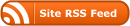

Is seems that there is something wrong with you distribution: I’ve tried both self-compiled and kubuntu-provided packages of KDE4 and I have totally different Applications categories (for example Sound Mixer is directly in Multimedia category and so on) and I have no PC Floppy drive entry in the Computer tab.
As mentioned before, this review is based on the OpenSuSE LiveCD you can get here.
Hm, “Notification”->”Player Settings” controls which sound system is used to play notifications sounds while “Sound” category allows you to configure KDE sound system itself. This is not the same, for example you can select aplay program (or even some script) to play notification sounds bypassing KDE sound system at all. Or you can disable notification sounds completely without disabling sound in other places.
Allowing the user to disable notification sounds is great, this setting should certainly be kept. I don’t know why one would use aplay to playback system notifications sounds though, and not the integrated sound infrastructure. After all, a normal user shouldn’t know about aplay. It’s as if in Windows you should configure your system to use the old “Windows Sound Recorder” tool to playback notification messages…
aplay was a stupid example. For a better example I could create a script that plays sound at daytime but does nothing at night and use this script to play notifications. I agree that its better to somehow mark this setting as advanced…
Anyway, I like reading your blogpost. Thanks for pointing out the bugs you have found. I really hope that most of them will be fixed soon. In the meantime please take a look at this warnings: http://aseigo.blogspot.com/2008/01/talking-bluntly.html
and this ones: http://www.kdedevelopers.org/node/3174
The zoomout button isn’t in the official release. I’m not sure what the use of it is (multimonitor?), but they didn’t put it in because it doesn’t fulfill the use yet.
For some reason SUSE put it back into their packages.
About menu categories and positions, that’s usually completely defined by the distribution. openSUSE’s KDE3 has a patch with collapsed sub-menus with a single entry to the higher hierarchy but that has not been ported to KDE4 packages yet.
About the floppy menu entry, it is hardware dependent. It doesn’t show up in my VMware nor on my laptop. Are you really sure that you didn’t configure a floppy to exist or that VirtualBox is bug free?
About the zoomout button, that was unnoticed by the Plasma maintainer removed by someone before the release so it’s not in the 4.0.0 tarballs. But it was restored afterwards in the 4.0 branch and the SUSE packages are contains post 4.0.0 branch updates so it shows up there.
One additional note, to call this a “KDE 4.0 Review” when you’re basically only looking at two of the changed pieces (plasma and system settings) is a joke.
KDE: All functions with no thought
GNOME: All thought with no functions
That’s how it used to be. Now GNOME has most – but not all – the functionality, but KDE still has very little thought… that is my impression from KDE 4. And seeing all the excuses about how a major version number isn’t meant for public consumtion etc etc etc etc etc etc, the KDE people know it too.
Beautiful bootsplash? Bootsplashes as a concept are entirely broken. There is absolutely no sane reason why a software couldn’t boot up fast enough so that you wouldn’t have to entertain the end user while waiting for it.
It is noticable that you did your best to give a fair and unbiased review, and it worked out very well. Thanks for this feedback of yours!
David, Anonymous: regarding the zoom button, I can only (just like every “normal” user) judge what I got in front of me, a day-by-day user won’t check any source code to know whether the feature is standard. If a distribution ships a package which feature X enabled, an end-user interprets this as a standard feature of X.
Anonymous: regarding the floppy thing, I’ll check lshal and dmesg the next time I boot the VM.
Stoffe: your words, not mine
troll: actually, come check my hard drive performance. Even launching TWM in a simple X server using startx on a cold cache takes several seconds. On a hot cache it takes about 1s.
Markus: I wanted this to be a fair review (I try never to be unfair, especially on things lots of people work on for fun). Great this was noticed, thanks a lot for the pleasant comment!
Hi, do you know how to add icons in the task manager? By accident i deleted the KDE menu launcher, how can I restore it in the plasma bar?
Thanks for any help..
Kike, I believe you have to remove the kde4 config files.
Everyone would beineft from reading this post
I am a big fan of KDE, since I first installed linux. I installed KDE 4 only some days ago, and the truth is that although it is innovative it has still long way to go. First of all, I didn’t like this only-widgets thing. It would be better if KDE kept some features of the previous version, like the panels, and of course the ability to customize them. Another thing I noticed (I am not sure about that, since I’ve been using KDE 4 for about 2 days now), is that you can’t use some applications of the previous version of KDE. From my limited experience with the new KDE desktop I also found it more difficult to customize it’s look and feel, and not in the same extend as the previous version.
The concept is great, in fact KDE4 is the first windowing system of any that makes sense. The problem is it has alot of bugs. Sessions dont save, widgets always have to be reopened etc. But the concept of a non obtrusive desktop is hopefully finally arrived. I gave up on X Window apps because they just werent there, and switched finally to Mac. Loved Macs simpicity, and then found KDE4 and now I think my MacOS gui is child’s play. KDE4 team has alot of fine tuning to do, but really, they have found the answer. Good job.