Last couple of days I’ve been trying to get SyncML up and running on my new Nokia 6300 cellphone, as it wasn’t working before. I’ve been collaborating with the main libsyncml author to figure out what’s going wrong, but no success, although there is a report of someone who did get it working.
The phone firmware is broken though, that’s pretty sure. As you can read in the bug report, he had to sync the phone in Windows using the Nokia PC Suite, before it wanted to work using libsyncml. Next to this, authentication had to be enabled on the phone before it wanted to sync.
It looks like I’m not the only person who got issues though: even the official Nokia software under Windows refuses to work (“PC Sync has encountered a problem and has terminated the synchronisation“, “Data transfer not possible“) for several users. There are reports of SyncML working in iSync, although this needs an external “plugin”. Luckily I was able to make a complete phone backup using the PC suite. This, and all other suite features, except sync, seem to work fine.
Anyway, libsyncml traces, obex data dumps or logs of the data sent and received by the official client under Windows (by snooping USB data) didn’t provide any solution, yet.
The fact synchronization doesn’t work is a killer bug if you ask me: I bought this phone to be able to sync, otherwise I’d have settled with some basic model at half the price (like my old 3100).
One more issue: I configured the built-in email client to fetch mails from my IMAP server using an SSL connection. When trying to sync my mails, the client errors out though, as my (self-signed) server certificate can’t be validated. I checked the phone’s manual, but there’s nothing regarding CA keys in the phone’s trust list, nor could I find it myself…
It would be really nice if, in some new version of the firmware (next to fixing the SyncML issues) the contact list would be somewhat better integrated with other applications:
- Allow sending emails to contacts or browsing to the webpage of contacts from within the contacts application. Currently you can only view the addresses, if set, but there’s no way to launch the email client or browser application with the given address.
- Integrate calendar and contact birthday information: you can set the birthday of contacts, but these are not displayed in the calendar, whilst the latter one does allow you to add birthdays. I guess nobody wants to add all contacts manually in his calendar application too…
So, if you happen to know some people working on series40 firmware, please point them to these issues, thanks ![]()
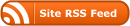

Hi,
Have you upgraded to the latest firmware for the phone to see if its fixed in a later software release? You can find out details about firmware version and updates here http://europe.nokia.com/softwareupdate
The phone was shipped with the latest firmware (5.50). As noted in the bug report, I re-flashed the same firmware, just to make sure. Didn’t fix it.
On this page there’s a note it would work with 5.00, but I can’t test that.
I had those error messages from the mail client because of self-signed certificates on my Nokia 9300, too. It’s quite some time ago that I solved it, so I don’t exactly remember what I did. What I do remember is, that I created a free SSL cert from http://cert.startcom.org/ and after converting their root certificate to some other format, I was able to import it into the Control panel / Security / Certificate manager of the phone… It then subsequently accepted the startcom-issued certificate on my server. I probably forget a few steps, and this probably doesn’t help much with your phone anyway…
About synchronisation: I also never got it working (although my phone claims to support SyncML), but I didn’t try that hard… I basically gave up on it.
Now the general frustration part: It seems as if all the Linux nerds either don’t own a mobile, or they just don’t have the need to synchronise it. That’s the only explanation I can find for how big a mess all this mobile/Linux connection stuff still is. My next phone will be running Linux instead of some closed source crippled thing that calls itself OS. But I still have to use the current phone for some time, because it was just too damn expensive to dump it after 1.5 years already – although it’s already falling apart. By the way: the application I use most frequently on that phone is PuTTY for Symbian S80 right now, which enables me to connect to my rented server and have a nice CLI (screen, irssi, bitlbee, and so on). So I basically use it as a thin client
I’m not sure about Series 40.
On my E60 (Series 60) importing a new CA certificate is as easy as transferring a certificate file to the phone, opening it from the file manager and confirming that you want to import it to the store.
I don’t remember if it wants a PEM or DER certificate however.
I’ve imported CAcert’s certificate with success.
I managed to get the Nokia 6300 synchronising (calendar and contacts, but nothing else) using opensync on fedora core 5 (I guess it’ll work on any other flavour of linux if you have opensync implemented). If you’re interested take a look at http://www.opensync.org/wiki/6300
So it uses the gnokii plug-in and doesn’t bother with syncml. I had been going to try to use syncml to get the sync-ing with the todo list etc, but from the comments I’ve seen this looks a little tricky …
I am trying to import a custom certificate into 6300. If I go thru phone setting, certificate, there is no option to add a certificate. Any info on this? thx
Hi Ikke.
I’m the “someone” you referenced above (i.e. logularjason from the opensync bug report). I discovered your blog because I’m still bouncing around the internet in search of progress in this area. Recently, I discovered that scheduleworld has a plugin that sits on top of bluetooth, but alas, it is a closed source project, and I have not had good experiences trying to help:
http://www.scheduleworld.com/jforum/posts/list/2200.page
I’m also dissapointed with the opensync developers – they are not very responsive on the user list, and my queries have gone unanswered over the years.
I am however very happy with the syncevolution application. It does not sync a phone, however it seems to be very robust for syncs between evolution and scheduleworld.
Anyway, feel free to mail me if you discover things, or generally want to chat about this stuff. I like the 6300, and will continue to try and sync it under linux.
Jason.