Here’s some code to implement an expression parser:
from pyparsing import Word, nums
from string import lowercase
nonzero = ''.join([str(i) for i in range(1, 10)])
integer = Word(nonzero, nums)
varname = Word(lowercase)
equals = '='
operator = Word('+-*/', exact=1)
operand = (integer ^ varname)
unaryoperation = operand
binaryoperation = (operand + operator + operand)
operation = unaryoperation ^ binaryoperation
expression = varname + equals + operation
def main():
for i in ('foo = 1', 'bar = 1 + 2', 'baz = foo + bar', 'bat = baz', 'foo = baz / 2'):
print '%s: %s' % (i, str(expression.parseString(i)))
if __name__ == '__main__':
main()
The output:
foo = 1: ['foo', '=', '1'] bar = 1 + 2: ['bar', '=', '1', '+', '2'] baz = foo + bar: ['baz', '=', 'foo', '+', 'bar'] bat = baz: ['bat', '=', 'baz'] foo = baz / 2: ['foo', '=', 'baz', '/', '2']
Before creating our little calculator program, one minor enhancement can be done: as we know the second element in the returned array-like object will always be a ‘=’ sign, we can ignore this. This can be easily expressed in our code: every Pyparsing object got a ‘suppress’ method. Currently our equals variable is a plain Python string, so we first need to convert this into a Pyparsing object. The object type to use in this case is ‘Literal’. Add this in the import statement, use a Literal object instead of a string in the expression definition, and suppress it:
expression = varname + Literal(equals).suppress() + operation
Now re-check the output of the script.
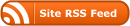

Six pages?? Ouch. And no next button. Any chance you could put it all on one page next time? I feel like I’m reading some ad-infested hardware blog.
very nice tutorial! thanks!
What’s the difference to other parser systems like simpleparse ?
Regards,
I don’t see the difference in (except for the whitespaces)
print sentence.parseString(‘hello world’) # notice >1 spaces
# returns ['hello', 'world']
print sentence.parseString(‘Hello world’)
# raises a ParseException
Why does the second one raise an exception ?
Francis: I guess you’re referring to the snippet on page 2? It says:
from pyparsing import OneOrMore
sentence = OneOrMore(word)
The definition of ‘word’ is given on the previous page:
word = Word(lowercase)
where ‘lowercase’ is imported from the ‘string’ module and equals
abcdefghijklmnopqrstuvwxyz
The definition of the BNF type ‘word’ is Word(lowercase), ie. a concatenation of any character in the string (or list, so you want) ‘lowercase’, which is a-z.
A sentence is defined as OneOrMore words.
The string ‘Hello world’ can not be parsed since it does not match OneOrMore(word): the first item in it (‘Hello’) contains characters not matching the definition of word: the ‘H’ (since we defined a word to be a concatenation of lowercase characters, it shouldn’t contain any uppercase characters).
As you can see, on page 3 a better definition of sentence is constructed using a ‘startword’ definition which should be a concatenation of one uppercase character, followed by zero or more lowercase characters.The example shows ‘A valid sentence.’ can be parsed and validated. The string ‘Hello world!’ would be valid in this BNF construct too. ‘Hello world’ would not match since we’re missing a punctuation sign.
Using the definitions from page 3
almost_valid_sentence = startword + body
or (even more limited)
hello_caps = startword + word
would validate and parse ‘Hello world’.
Good introduction – thank you!
Although I share the feelings of “sb” about pagination.
hi poh,, what if the expr is like this A=B+c?
Good introduction to pyparsing. Thanks Nicolas!